Ever wanted to shop for coloring books, coloring supplies and tools on a non English website but don't know how? Here's the quick and easy solution.
As most readers know I love to shop! I also love shopping in other countries and on a variety of websites as well. This often can present a problem. I was a naughty child at school and was removed from all foreign language classes 🙂 Otherwise, my knowledge of German and Spanish would have been so much better than what it currently is!
So what is a naughty girl to do if she wants to shop on websites where she can’t speak the language?
In some ways, I’ve been lucky that my hubby lived in Denmark for 7 years as he is often able to translate a little of Scandinavian websites for me. Although I wish he had learned a little more Swedish 🙂 than what is in his repertoire, as that is one of my favorite places to shop.
How to order from Amazon Japan (when you speak English)
So other than asking people or taking up a language there must be a simpler way to shop! Of course, there is and the quick video above shows you how to order from Amazon Japan (or any website where you do not speak the language).
Changing Amazon Default Language Settings
A close up view of changing the Amazon default language is below.

Click the globe to open the dropdown menu to display other languages. Sometimes there are just one or two languages sometimes more (like Amazon Germany)

I have selected the radio button for English (EN) so I can see more information in the only language I know
Now sometimes just changing the default language does not translate enough to assist you. This is great for just browsing but if you need more detail you may want to make the most of your internet browser.
Add ons for your Firefox Browser
You can have as many website browsers on your computer as you wish. Most PC users have Internet Explorer installed and may use that browser. I use an Apple computer so I have the Apple browser, Safari. I also use Firefox browser and Google Chrome.
My preferred website browser is Firefox. I like to use it because it has a lot of applications that are great for web design and things that I might need. If I want to use Firefox to translate websites for me I need to download and install a translator add on.
There are several available that you can choose from: Google Translate, Translate This , Instant Translate S3 Google Translator
Use Google Chrome Browser
Alternatively, you do not need to use Firefox with an add on. You can use Google Chrome which is what I do. If you do not have Google Chrome you can download and install it from here. I like to use a separate browser like Google Chrome to distinguish between my work and browsing. I also think that Google Chrome is slightly faster than Firefox, which is great when you want to do some speedy window shopping!
The main reason that I use Chrome for my translating is that I don’t need to think about opening an extension to translate the site. Google Chrome will automatically display for me and give me the option to translate or not.

Note: you can use the drop down menu to change to any language you like (it does not have to be English)
It really is up to you which browser you use. I hope that you have fun shopping and exploring the world.
Happy shopping x
Lea
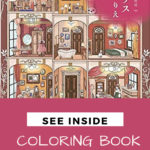


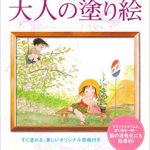

Very informative..ty again Lea
Connie
I don’t know if this article was wise or not .. there seems to have been a rush on spending at Amazon Japan lol. Happy coloring x
Lol…too funny Lea.